Hello,
Using latest gromox-2.17.88.da6bc72-lp154.28.1.x86_64, I cannot import a vcard file into the webmail.
This is the error message I get in the webmail
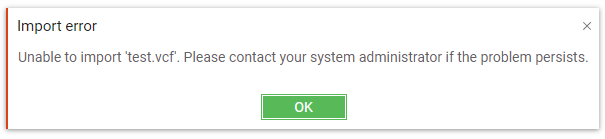
This is what I get in gromox-zcore journal:
nov. 21 19:31:49 email zcore[2337]: oxvcard_import:207 returned false
I have created a minimalistic test vcard file which also fails to import:
BEGIN:VCARD
VERSION:2.1
FN:TEST
EMAIL;PREF:me@example.tld
END:VCARD
Trying another card with V3 works well:
BEGIN:VCARD
VERSION:3.0
FN;CHARSET=UTF-8:James T Kirk
N;CHARSET=UTF-8:Kirk;James;T;;
EMAIL;CHARSET=UTF-8;type=HOME,INTERNET:jkirk@starfleet.org
ORG;CHARSET=UTF-8:Starfleet
REV:2023-11-21T18:35:37.888Z
END:VCARD
V4 versions also seem to work well
BEGIN:VCARD
VERSION:4.0
N:Gump;Forrest;;;
TITLE:Shrimp Man
ORG:Bubba Gump Shrimp Co.
TEL;TYPE=WORK,VOICE:+49 170 5 25 25 25
EMAIL;TYPE=WORK:forrestgump@example.com
URL;TYPE=WORK:https://www.linkedin.com/in/forrestgump
ADR;TYPE=WORK:42 Plantation St.;Baytown;30314;United States of America
TEL;TYPE=CELL,VOICE:+19177777777
EMAIL;TYPE=HOME:forrestgump@examplehome.com
ADR;TYPE=HOME:600 Main St.;Brooklynn;13458;USA
BDAY:12/03/1965
NOTE:This works!!!!!!!!
END:VCARD
So I'm not complaining that the old format fails, I'm just suggesting that there should be a proper error message like Please use vCard format V3 or later.
Thanks 😉