Hi i have a problem, getting my external link in Nextcloud to work.
At first i added my website to external links part of nextcloud.
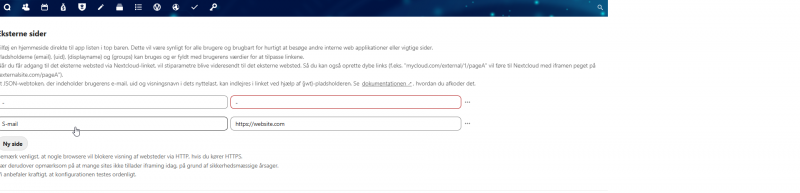
At first i got the http error, which got resolved by going into /usr/share/grommunio-common/nginx/security.conf
(Using winscp) , in there, there is a line in which i editted to: add_header Content-Security-Policy "default-src 'self' data:; frame-src * blob:; connect-src * data: blob:; font-src * data:; img-src * data: blob:; script-src 'self' 'unsafe-inline' 'unsafe-eval'; style-src 'self' 'unsafe-inline'; object-src 'self'; base-uri 'self'; frame-ancestors 'self' https://website.com;";
(change website.com with your website).
that seemed to fix the first issue.
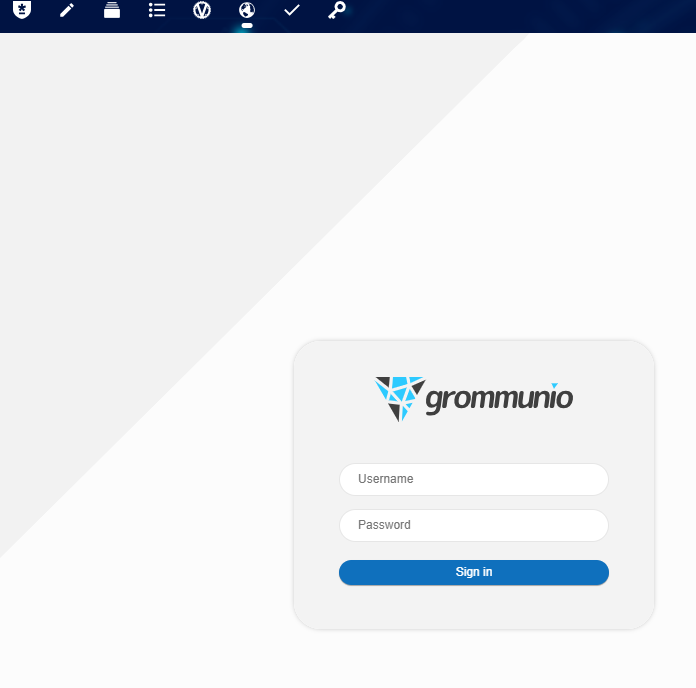
if i now write my username and password, it will shortly load fast and then i will be looking at the same screen again. as if it doesnt redirect properly to the next webpage where Grommunio inbox is.
A simple solution would had to just chose redirect inside of external links part of nextcloud and if i pressed the external link, it would open the site in a new tab. That i am not interested in. I want it to open inside the nextcloud.
I have gotten another site to work, but that site had an inbuilt Frame ancestors allow (in their admin page), so there were no problem making it redirect correctly inside of Nextcloud.
I would wish we had an simple method to allow redirection through allowed frame ancestors.
I have tried several options for our Grommunio server (installed with the ISO file and configured on Linux. Language is SUSE). But nothing have worked so far. Which is why i am here, asking for advice and / or maybe even a solution.