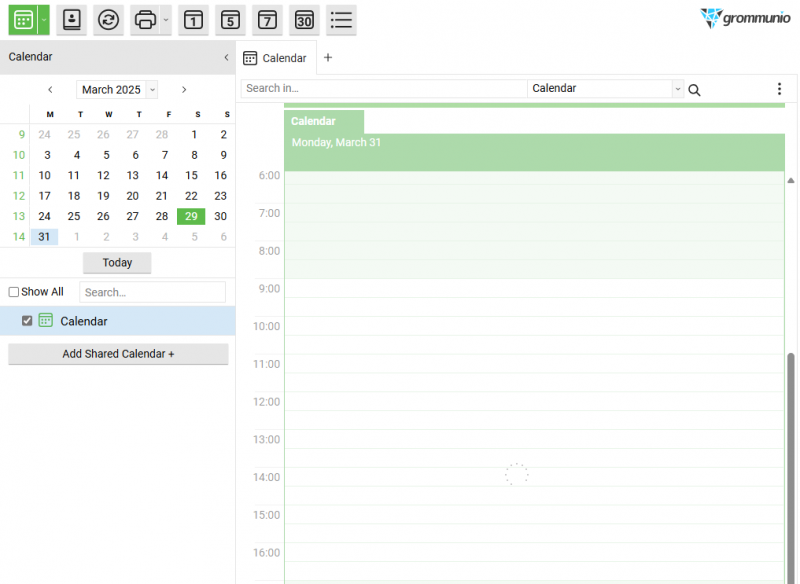Description:
When creating a calendar event via the grommunio web interface, the calendar view hangs indefinitely. The spinning circle in the center keeps rotating and the event is never shown. This occurs even on a freshly installed test system with the latest updates applied.
System Information grommunio-web: 3.11.60.gf544d5033-lp156.241.2
gromox: 2.44.14.ga2892ea Distribution: openSUSE Leap 15.6 Browser(s):
Tested with Firefox 124 and Chrome 122 Grommunio Edition: Community
Steps to Reproduce:
Login to the grommunio web interface Go to Calendar Create a new event Click Save Calendar gets stuck, spinning circle appears and stays forever
What I've already tried:
Cleared browser cache Tested different browsers (including private/incognito mode)
Reinstalled on fresh VM All packages up to date
No obvious server-side errors
Is it reproducible? Yes – 100% reproducible, also on clean installations with latest updates.