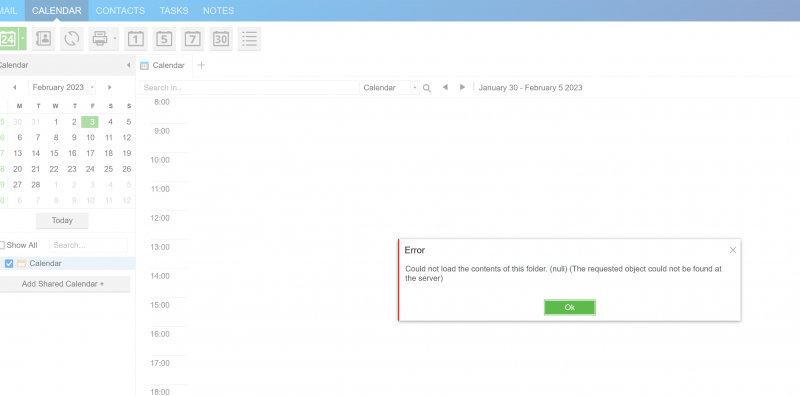No update, I can't figure out what it is!
On the private lan (192 168 0 1) with hosts file pointing the FQDN to local IP 192 168 0 29 the calendar loads fine , it loads https and everything
On the internet side, for some reason the calendar is failing 🙁