Hi everybody.
I will better describe share problem, to be more clear. Maybe someone can answer.
I have user info. I create new contact folder shared_contacts, set permissions.
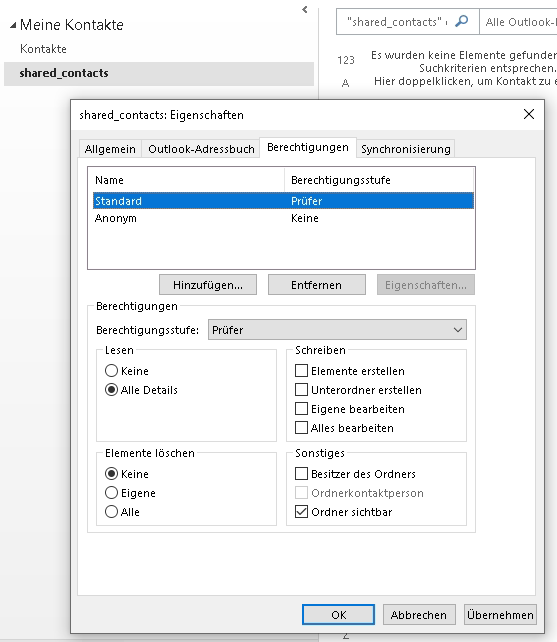
Open Outlook at another PC as another user, switch into people and say: open shared address book. Pick user info from global directory and confirm OK. New Group is add, but I can see only info folder and not shared contacts folder.
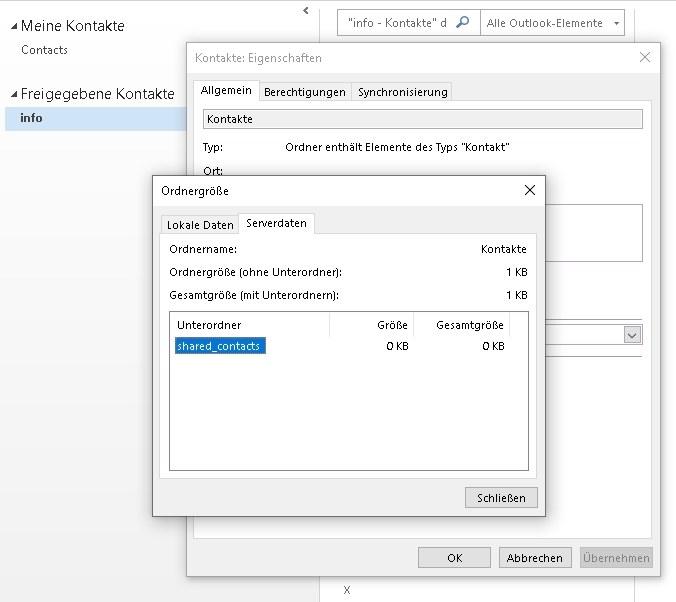
At picture is seen Outlook knows there is subfolder in it. How can I open folder shared_contacts?
When I make the same task in web GUI at open shared folders dialog I can tick Show Subfolders and after that shared folder is seen in user WEB GUI. But at Outlook this possibility is missing.
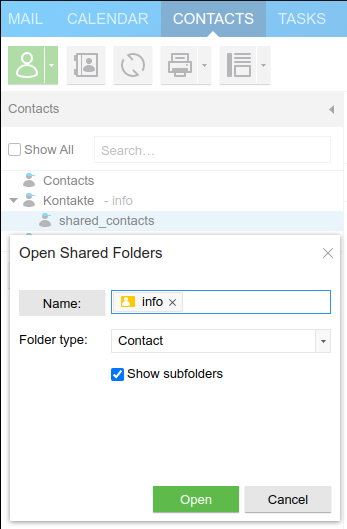
Another problem I have with sharing contact folder for some user. I can take the user from Global address book, but I cannot send the share message:
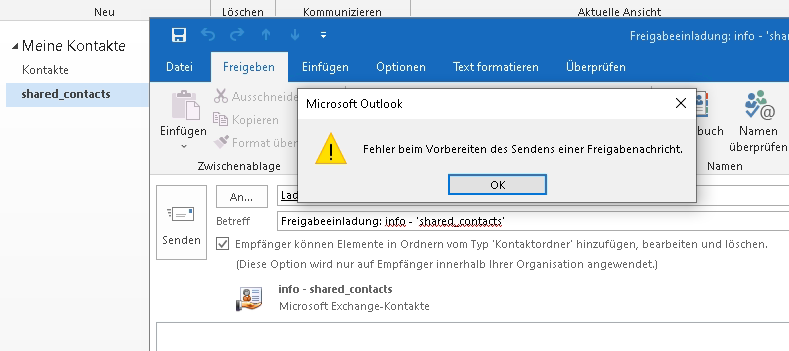
Must I set something somewhere to be possible to share folders at Outlook? Thank you for any advice.
I am not sure if this can be related to the problem:
sqlite3_step "INSERT INTO permissions (folder_id, username, permission) VALUES (1910557, 'default', 0)": constraint failed
I found it in mail.err log file