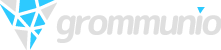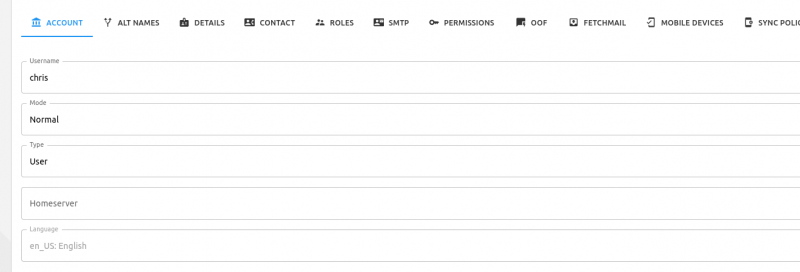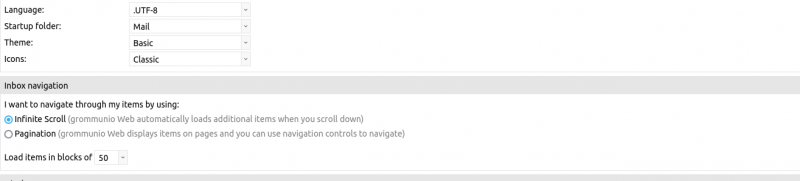Bump.
Infinite Loop in WebApp with multiple Full Permission
Well, what can i say. I don't have that problem with 2x"Open Complete Mailbox" but only partly rights and three full rights mailboxes.
But i'm also still on "grommunio-web-3.9.174.g47e36ccf-lp156.29.1.noarch"
I will ask because that is happening every now and then: "Did you try it in a private browser session aswell?"
I am trying to given an account Full Access to three other inboxes. The problem occurs when I apply the permissions through the MGMT interface or attempt to open them manually through the Web App. Once more than two Inboxes are mapped, I am locked out of the Webapp.
- FF not working
- FF private mode not working
- Chrome not working
- Chrome Incognito window not working
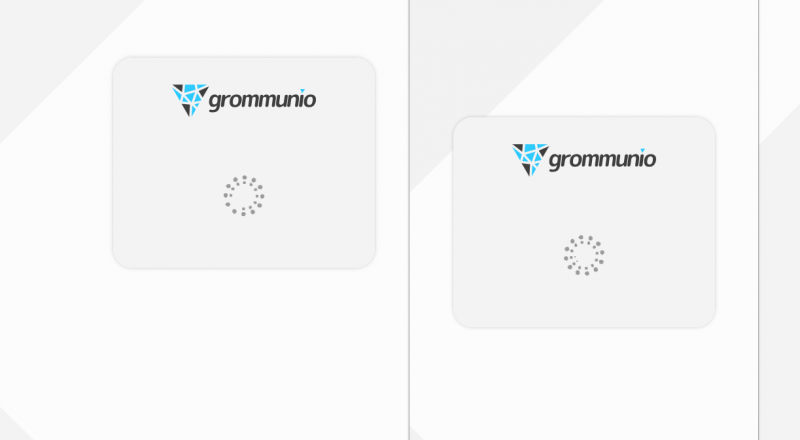
S | Name | Type | Version | Arch | Repository
---+---------------+------------+------------------------------+--------+-----------
i+ | grommunio-web | package | 3.9.174.g47e36ccf-lp155.29.1 | noarch | grommunio
| grommunio-web | srcpackage | 3.9.174.g47e36ccf-lp155.29.1 | noarch | grommunio
Well, what happens when you do it step by step?
- give full rights of one mailbox
- refresh web
....
I just gave full permissions to my user on 5 coworkers mailboxes, switched back to the web tab, refreshed, no problem.
Did you feed the gremmlin after midnight? 
- Edited
crpb
I actually believe in Murphy's law and I know for sure, that Murphy hates us IT nerds.
- Webapp working for, no access to other mail boxes
- Then I grant access to the first mail box.
- I refresh, Webapp still working fine, I can already see the mail box in tree which I have full acccess to.
- Now I grant access to the second mail box.
- I refresh, Webapp will loop.
- I remove access again.
- I refresh, Webapp works again.
- I grant access to another mail box.
- I refresh, Webapp is looping again.
- I reverse this, refresh, Webapp works again.
FML
These problems are the reason for grey hair  .
.
Did you try it with a complete other "set" of users aswell?
Hi,
ckd If an user has the permission "Full Permission Users" for more than ONE user, the Webapp won't load anymore. The issue can be reproduced on the most recent supported repository / appliance.
I was not able to reproduce it with grommunio-web-3.9.205. On one system I have opened 4 mailboxes with full permissions, on another one 3.
Are you able to login in those stores for which you granted full permissions via grommunio-web? Did you check the Nginx and PHP fpm logs in the admin web interface under Monitoring? Did you check the web browser's console for errors?
- Edited
Yes, two of them are normal inboxes. I have successfully logged onto both accounts and also created test mails. The third inbox is a shared inbox. Once more than one full access is granted, I have this weird infinite loop. The only "error" I see in the logs is the following:
`[2024-12-20 14:08:41.271589]: [31mW-1506: mail@domain.tld requested to set folder names to , but this language is unknown.[0m
[2024-12-20 14:08:41.519791]: [31mW-1506: mail@domain.tld requested to set folder names to , but this language is unknown.[0m
[2024-12-20 14:08:41.569005]: [31mW-1506: mail@domain.tld requested to set folder names to , but this language is unknown.[0m`
Please check if all users have a proper language set either in grommunio-web settings or in the admin web interface.
- Edited
- Edited
Confirmed. After setting the language in Webapp from .UTF8 to any language it works!
Apparently all newly created users have the .UTF8 language set by default.
Good to hear it works now.
ckd Apparently all newly created users have the .UTF8 language set by default.
That looks like the underlying issue which caused the initial problem. We will take a look at this.
andreaslang
Thank you very much and Happy holidays! 
ckd Apparently all newly created users have the .UTF8 language set by default.
Those settings might help for your current setup
~ # grommunio-admin dbconf get grommunio-admin defaults-system user.lang
user.lang=de_DE
# can be set via
~ # grommunio-admin dbcof set grommunio-admin defaults-system user.lang "de_DE"or in the webgui in "Configuration DB"
- Edited
For a new crated user, the language is read from the domain.
In Admin-UI at the Domain - Default user parameters - Language, set the default language for this domain and all new created users.
Or set it system wide in Admin-UI - ADMIN - DEFAULTS - User create parameters - Language de_DE:...