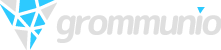[RELEASE] grommunio 2022.05.1
- Edited
hello, total noob with grommunio, but not to linux and hosting.
I installed a fresh ISO today 5 times.. following the instructions to the letter but it appears there are missing files. timestamp is the last log entry.
2022-05-18 20:38:58 :: Config stage: restart all required services
Failed to restart gromox-adaptor.service: Unit gromox-adaptor.service not found.
Job for nginx.service failed because the control process exited with error code.
See "systemctl status nginx.service" and "journalctl -xe" for details.
2022-05-18 20:40:12 :: Config stage: completed
localhost:~ # systemctl status nginx.service
● nginx.service - The nginx HTTP and reverse proxy server
Loaded: loaded (/usr/lib/systemd/system/nginx.service; enabled; vendor preset: disabled)
Active: failed (Result: exit-code) since Wed 2022-05-18 20:38:58 PDT; 4min 35s ago
Process: 19795 ExecStartPre=/usr/sbin/nginx -t (code=exited, status=1/FAILURE)
May 18 20:38:58 localhost systemd[1]: Starting The nginx HTTP and reverse proxy server...
May 18 20:38:58 localhost nginx[19795]: nginx: [emerg] dlopen() "/usr//lib64/nginx/modules/ngx_http_brotli_static_module.so" failed (/usr//lib64/nginx/mod>
May 18 20:38:58 localhost nginx[19795]: nginx: configuration file /etc/nginx/nginx.conf test failed
May 18 20:38:58 localhost systemd[1]: nginx.service: Control process exited, code=exited, status=1/FAILURE
May 18 20:38:58 localhost systemd[1]: nginx.service: Failed with result 'exit-code'.
May 18 20:38:58 localhost systemd[1]: Failed to start The nginx HTTP and reverse proxy server.
localhost:~ # cat /etc/nginx/nginx.conf
#user nginx;
worker_processes 1;
load_module lib64/nginx/modules/ngx_http_brotli_static_module.so;
load_module lib64/nginx/modules/ngx_http_brotli_filter_module.so;
load_module lib64/nginx/modules/ngx_http_vhost_traffic_status_module.so;the modules do not exist on the system.
localhost:/usr/lib64/nginx/modules # ls -al
total 340
drwxr-xr-x 1 root root 244 May 18 20:35 .
drwxr-xr-x 1 root root 14 Jun 23 2021 ..
-rwxr-xr-x 1 root root 23552 Jun 23 2021 ngx_http_image_filter_module.so
-rwxr-xr-x 1 root root 27560 Jun 23 2021 ngx_http_perl_module.so
-rwxr-xr-x 1 root root 19376 Jun 23 2021 ngx_http_xslt_filter_module.so
-rwxr-xr-x 1 root root 100400 Jun 23 2021 ngx_mail_module.so
-rwxr-xr-x 1 root root 169576 Jun 23 2021 ngx_stream_module.so
localhost:/usr/lib64/nginx/modules #seems to be missing some dependencies on the installer?
Welcome to grommunio community.
No idea how you've been able to end up like that, since the grommunio-common package has it as soft-dependency which is picked up by the installer. Anyways, we've just added brotli to the hard dependency list and the images are online in the next minutes.
To fix your issue, simply execute zypper in nginx-module-brotli.
- Edited
Testing the new ISO, I also had to install nginx-module-brotli and nginx-module-vts manually.
nginx -t
would list what's missing
- Edited
mwilliams no idea how I've managed to do that, followed the directions and let the installer perform its magic.
localhost:/var/log # grep brotli grommunio-setup.log
localhost:/var/log #
I just downloaded the new iso (143ish meg smaller I noticed) and will try a fresh install.
after manual install of brotli, nginx still fails to start.
localhost:/var/log # nginx -t
nginx: [emerg] dlopen() "/usr//lib64/nginx/modules/ngx_http_vhost_traffic_status_module.so" failed (/usr//lib64/nginx/modules/ngx_http_vhost_traffic_status_module.so: cannot open shared object file: No such file or directory) in /etc/nginx/nginx.conf:6
nginx: configuration file /etc/nginx/nginx.conf test failed
localhost:/var/log # zypper in nginx-module-vts
Loading repository data...
Reading installed packages...
Resolving package dependencies...
The following NEW package is going to be installed:
nginx-module-vts
1 new package to install.
Overall download size: 117.9 KiB. Already cached: 0 B. After the operation, additional 203.7 KiB will be used.
Continue? [y/n/v/...? shows all options] (y): y
Retrieving package nginx-module-vts-0.1.16-lp153.1.3.x86_64 (1/1), 117.9 KiB (203.7 KiB unpacked)
Retrieving: nginx-module-vts-0.1.16-lp153.1.3.x86_64.rpm .....................................................................................................................................[done (9.9 KiB/s)]
Checking for file conflicts: .............................................................................................................................................................................[done]
(1/1) Installing: nginx-module-vts-0.1.16-lp153.1.3.x86_64 ...............................................................................................................................................[done]
localhost:/var/log # nginx -t
nginx: the configuration file /etc/nginx/nginx.conf syntax is ok
nginx: configuration file /etc/nginx/nginx.conf test is successful
localhost:/var/log #Will try a fresh run with the new ISO (i could manually fix this, but wanted to report the missing dependencies for users who won't know what to look for)
tested the new ova
lot's of failed with setup.
'grommunio-meet' not found in package names. Trying capabilities.
Failed to start jitsi-videobridge.service: Unit jitsi-videobridge.service not found.
Failed to start jitsi-jicofo.service: Unit jitsi-jicofo.service not found.
Failed to enable unit: Unit file jitsi-videobridge.service does not exist.
Failed to enable unit: Unit file jitsi-jicofo.service does not exist.
Failed to restart gromox-adaptor.service: Unit gromox-adaptor.service not found.
Failed to enable unit: Unit file grommunio-fetchmail.timer does not exist.
Failed to start grommunio-fetchmail.timer: Unit grommunio-fetchmail.timer not found.
Failed to enable unit: Unit file rabbitmq-server.service does not exist.
Failed to start rabbitmq-server.service: Unit rabbitmq-server.service not found.
Failed to start ds-themegen.service: Unit ds-themegen.service not found.
Failed to start ds-fontgen.service: Unit ds-fontgen.service not found.
Failed to enable unit: Unit file ds-converter.service does not exist.
Failed to start ds-converter.service: Unit ds-converter.service not found.
Failed to start ds-docservice.service: Unit ds-docservice.service not found.
Failed to enable unit: Unit file searchd.service does not exist.
Failed to restart searchd.service: Unit searchd.service not found.
Failed to restart grommunio-archive-smtp.service: Unit grommunio-archive-smtp.service not found.
Failed to restart grommunio-archive.service: Unit grommunio-archive.service not found.
We've identified the issue, caused by the deprecation of the "grommunio-meet" package names. Rebuild are underway, expect them to be online in 2-3 hours.
- Edited
The update is online, both repository and images. Thanks for your report.
I use a mac myself and don't understand how you get there. Could you elaborate?
Do you have a subscription? If so, I would propose sending a https://docs.grommunio.com/admin/troubleshooting.html#support-package to support@grommunio.com
mwilliams Hi, sorry I don't have a subscription. I am a non-profit Volunteer Fire/Rescue department and am looking for a replacement to Kopano, which seems to be having some difficulty releasing for UCS. Unfortunately the licensing for Grommunio is outside of my budget for the users I. I made the incorrect assumption I would be able to use this without support but I see now I am restricted to 5 users when I attempted to import from LDAP.
too bad, It looks like a really nice option. But I am glad the images were able to be fixed.
Understandable, let me just state that non-profits receive discounts, maybe it helps to get in contact with. No, I'm not with sales.
Well, I am also waiting for the EWS work to be completed, since EWS is the only viable option to connect a Mac to Grommunio. IMAP/SMPT are not an option and SMTP in particular, since you will be faced with the whole rabbit hole of SMTP auth, with is not included in Grommunio. Sure, you could use IMAP and CardDAV, but that's only for tech-savvy users and most users on the Mac don't fall into that category - as do most users anyway, which is why EWS seems to be a must-have today in any case.
But man… as soon as EWS has become sufficiently supported im Grommunio to connect a Mac, I will surely ditch my Kopano install and head over.
- EWS is in progress, as already mentioned in-depth here: https://community.grommunio.com/d/362-release-grommunio-2022051/7
- SMTP, IMAP, CalDAV and CardDAV work very well with macOS users (which I'm personally one of)
- SMTP auth is contrary to what you say of course available with grommunio. It is implemented fully according to standards, using the submission port for authenticated users (port 587), you might want to check https://en.wikipedia.org/wiki/Message_submission_agent
- We are not aware of any other open source server-side EWS implementation in the world (including Kopano); don't understand your hold-up.
Uhh… yes - my mistake, I didn't check SMTP submission - sorry. And you're right, Kopano also, doesn't have the full-blown EWS implementation, which runs with macOS - and for the record, I didn't said, that it has. It only happened, that I played around with Kopano before I became aware of grommunio. Maybe it's time to re-consider…
Well, I checked SMTP submission on my grommunio install and now I remember, what my problem was: my Mac - and probably no SMTP client, is able to authenticate against SMTP submission, since the install lacks saslauthd as stated in the logs:
[2022-05-28 14:56:15.279932]: warning: SASL authentication failure: cannot connect to saslauthd server: No such file or directory
[2022-05-28 14:56:15.280092]: warning: budysmbp.stephanbudach.de[10.10.0.106]: SASL LOGIN authentication failed: generic failure
If this is an error in my installation, I'll happily create a separate thread for it, but I remembered to wait for full EWS support since, that would spare me the effort of setting up saslauth on my own. Plus that way, the user credentials would have to be managed twice, which I was also not looking forward to.