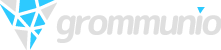How to connect Evolution to Grommunio using EWS
Thank you, will wait for that :-)
Hi @ljg365,
it's also possible to use Evolution with grommunio via grommunio-dav. You'd have to configure the email, calendar, contacts etc separately though. https://github.com/grommunio/grommunio-dav provides some information how to setup and configure grommunio-dav.
- Edited
@ljg365 ,
you might want to check if you can connect with /etc/gromomx/ews.cfg: ews_experimental=1
As the varname implies, it includes the experimental feature set.
- Edited

Just reporting, don't expect any "Help!"
What worked for me so far:
- Add Account by selecting Server Type: "Exchange Web Services", entering the Username/Mail and clicking "Fetch URL" which will ask for Username/Password.
- Had to change the address a bit as my Testserver has the same Maildomain.
- 'Global Address List'-Lookups / When i enter an existing E-Mail-Address in the searchbox and hit enter it will show me an address filled with the Real Name.
- Reading Mails that are already in Folders
Didn't work:
- Everything else :-<
- New Mails / Can't create Mails in any Folder
http[12919]: [ews#184] Done, code 500, 322 bytes, 0.110ms
- ...
- New Mails / Can't create Mails in any Folder
gromox 2.10.0.993d421-1+58.1
- Edited
Supported Users can now test the ews Features
ews_experimental=1
#ews_log_filter=*
ews_pretty_response=1
ews_request_logging=1
ews_response_logging=1
ews_debug=1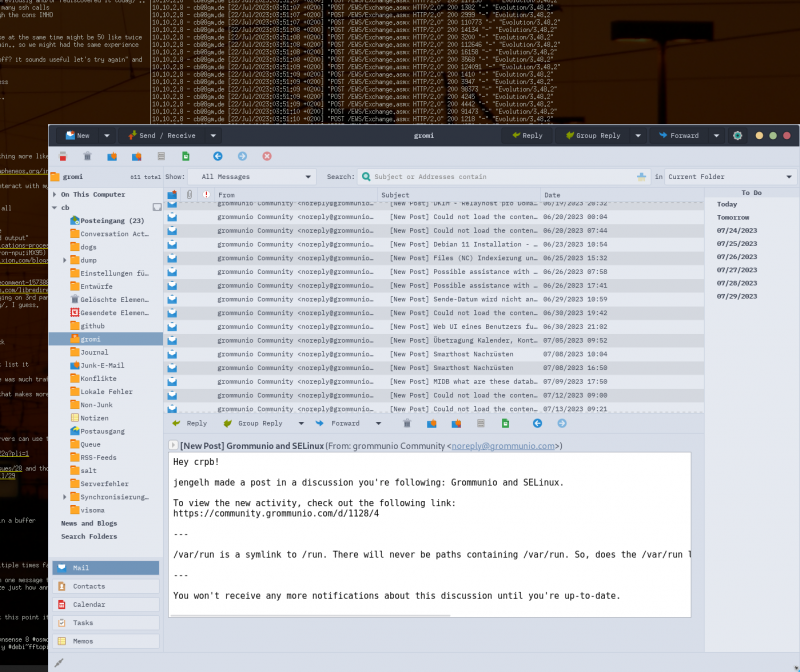
Ordngergrößen nicht abrufbar
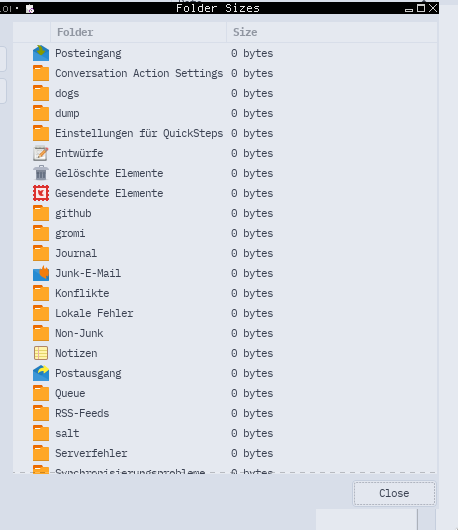
crpb Sorry but there's no ews.cfg after update (supported version)
millilenium
There is no ews.cfg, you can create it to specify your configuration
Great news btw, mails are working, the calendar is not yet working at first sight.
makeitsimple do i need to activate something? Even after reboot it’s not working if the file is there.
It worked directly.
Do you have the supported version?
makeitsimple yes - hm, i will try again
makeitsimple Yes it's working - mails are showing up.
But contacts and calendar is a problem since there's no data - but perfect for mails and mac mini!
crpb It also works with the community edition.
I tested with EM client, inbox mostly works but I got some errors:
[Exchange Web Services] Die Synchronisation des Ordners'wwww@vvvvv.at/Posteingang' ist fehlgeschlagen mit folgendem Fehler: Invalid character in the given encoding. Line 427, position 170.
and
[Exchange Web Services] Die Synchronisation des Ordners'wwww@vvvvv.at/Kalender' ist fehlgeschlagen mit folgendem Fehler: The element 'Attendee' in namespace 'Types' wasn't found at the current position.
Calendar and contacts are empty.