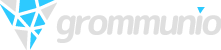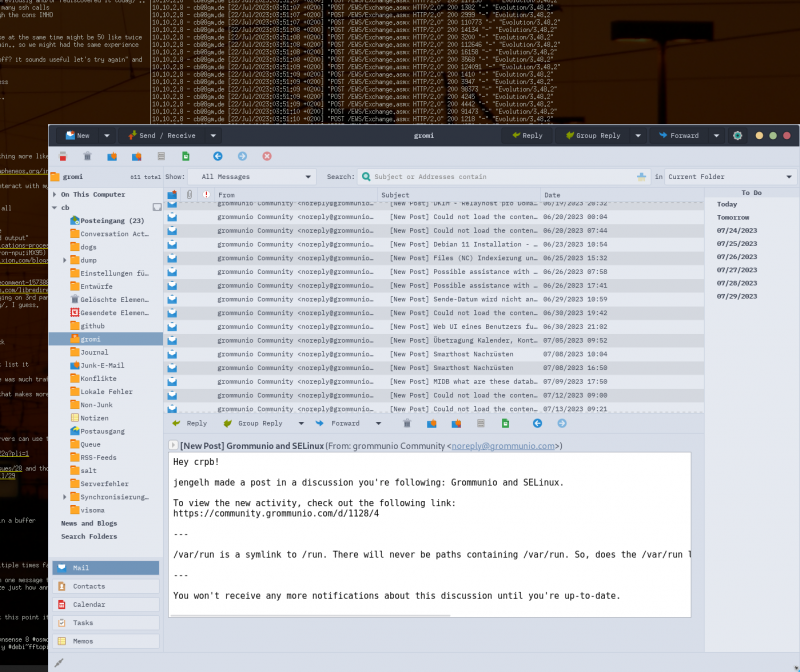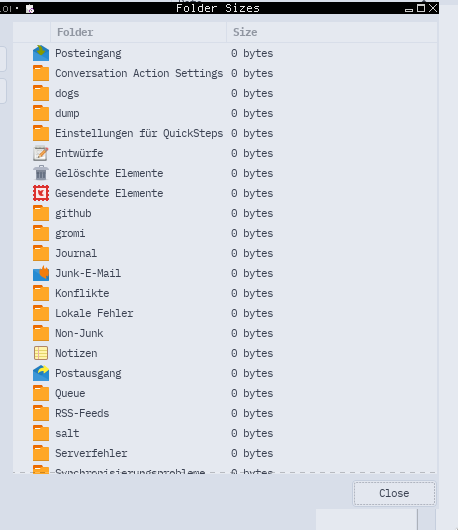- Edited

Just reporting, don't expect any "Help!"
What worked for me so far:
- Add Account by selecting Server Type: "Exchange Web Services", entering the Username/Mail and clicking "Fetch URL" which will ask for Username/Password.
- Had to change the address a bit as my Testserver has the same Maildomain.
- 'Global Address List'-Lookups / When i enter an existing E-Mail-Address in the searchbox and hit enter it will show me an address filled with the Real Name.
- Reading Mails that are already in Folders
Didn't work:
- Everything else :-<
- New Mails / Can't create Mails in any Folder
http[12919]: [ews#184] Done, code 500, 322 bytes, 0.110ms
- ...
- New Mails / Can't create Mails in any Folder
gromox 2.10.0.993d421-1+58.1