andreaslang
Thank you for your response. I will describe it more detailed:
Screenshot m1 shows how I created a new meeting and invited Betina Egger (a staff member on our grommunio server) and the Administrator of a customer, using grommunio with the lastest edition. The meeting is created using Outlook 365 and I sent the invitation.
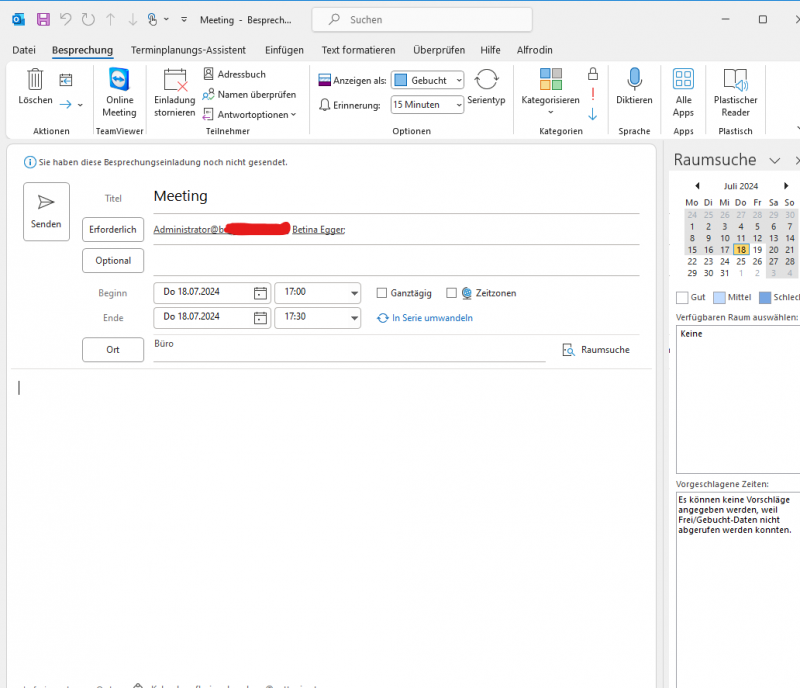
Screenshot m2 shows the situation after Miss Egger accepeted the meeting, by directly clicking in the invitation Mail in Outlook 365.
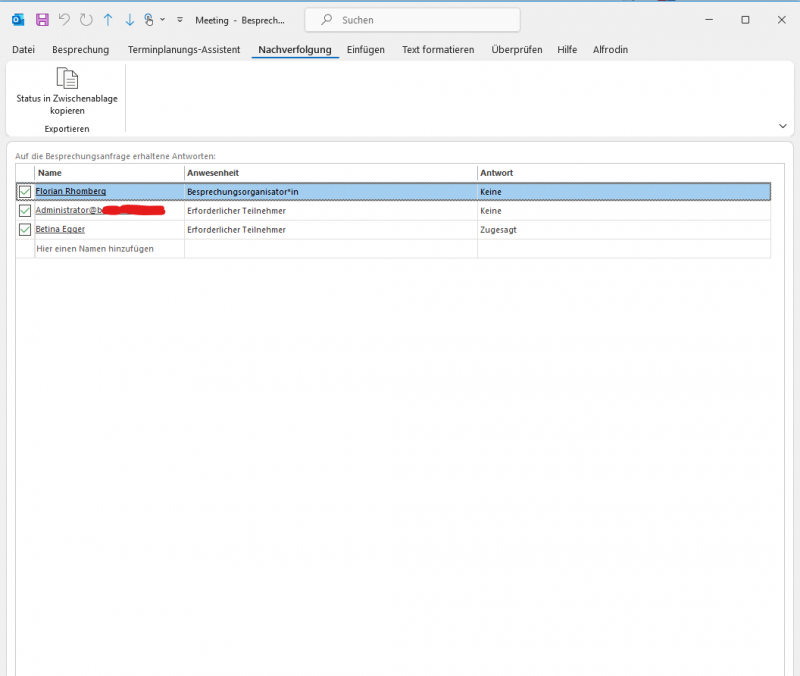
Now I login on the customer grommunio server using the Administration account and the grommunio webmail. Inside the application I accept the invitation and send the repsonse without any additional information.
Screenshot m3 shows the incoming mail with the confirmation sent to my account.
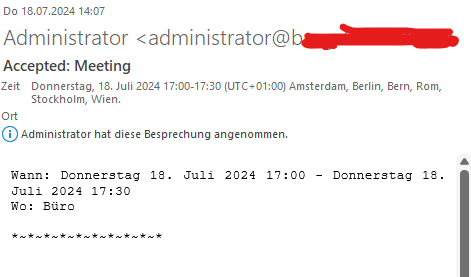
Screenshot m4 shows the situation when I open this meeting. The optional participant AR18 Administartor is a completly different customer using Exchange 2019, in no situation I added him to this meeting and I chekced, he did not get an invitation E-Mail.
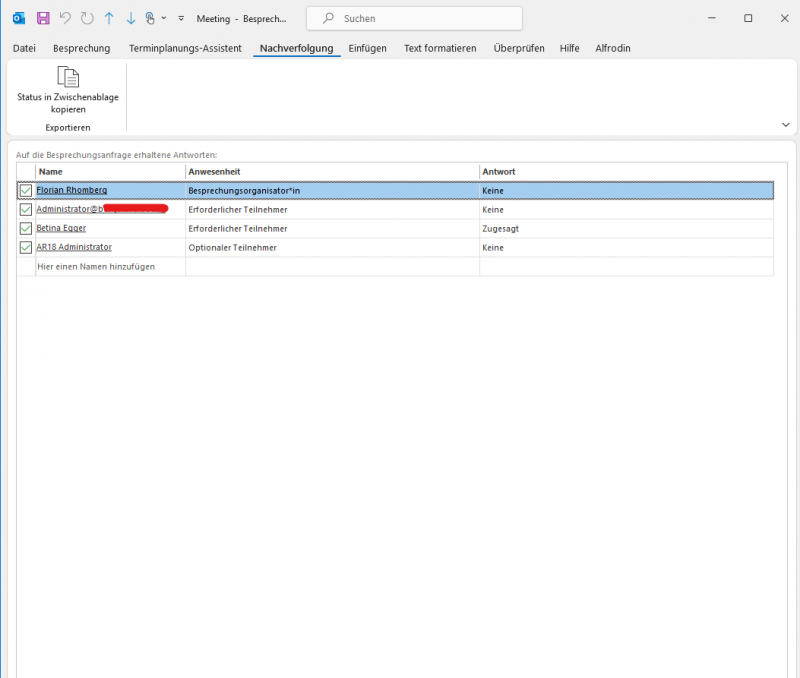
Screenshot m4b shows the meeting information after the response from screenshot m3.
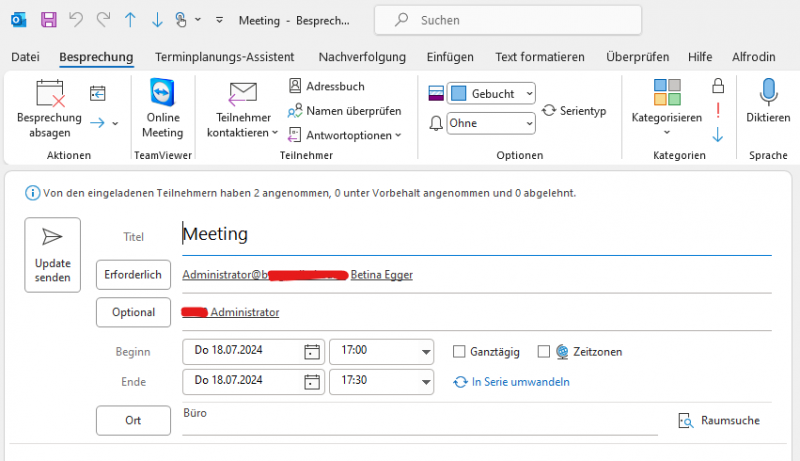
I am quiet irritated because I do not understand this behaviour. I checked my address book, if there is an entry which connects the two Administration E-Mails, but there is no one.
As decribed above, I am using grommunio in the current version, the other system is also grommunio with the current version and the AR18 Administrator is an Exchange Server. They are not connected in any way.
Thanks,
Florian