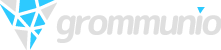Try to update the system with grommunio-update update, this may help.
"An unexpected error has occurred" Grommunio Web Search
WalterH ry to update the system with grommunio-update update, this may help.
Hello Walter
I did the update and restarted the server:
localhost:~ # grommunio-update update
_ __ __
___ ________ __ _ __ _ __ _____ (_)__ ______ _____ ___/ /__ _/ /____
/ _ \/ __/ _ \/ ' \/ ' \/ // / _ \/ / _ \/___/ // / _ \/ _ / _ \/ __/ -_)
\_, /_/ \___/_/_/_/_/_/_/\_,_/_//_/_/\___/ \_,_/ .__/\_,_/\_,_/\__/\__/
/___/ /_/
## This system : localhost
## Uptime : 3 days 0:23
## Load : Last Minute: 0.17, Last 5 Minutes: 0.09, Last 15 Minutes: 0.09
## IP Address : 192.168.10.238
## Executed : /usr/sbin/grommunio-update update
## Start : Tue 2024-01-16 10:43:20 CET
## Operation : Update
Starting Update (zypper ref && zypper up -y)
Repository 'base' is up to date.
Repository 'debug' is up to date.
Repository 'debug-update' is up to date.
Retrieving repository 'grommunio' metadata [.....done]
Building repository 'grommunio' cache [...done]
Retrieving repository 'repo-backports-update' metadata [.............done]
Building repository 'repo-backports-update' cache [....done]
Retrieving repository 'repo-sle-update' metadata [..........................done]
Building repository 'repo-sle-update' cache [....done]
Repository 'update' is up to date.
All repositories have been refreshed.
Loading repository data...
Reading installed packages...
The following 4 packages are going to be upgraded:
efibootmgr gromox gromox-debuginfo gromox-debugsource
4 packages to upgrade.
Overall download size: 20.4 MiB. Already cached: 0 B. After the operation, additional 19.3 KiB will be used.
Continue? [y/n/v/...? shows all options] (y): y
Retrieving: gromox-2.21.23.g17c2047-lp155.14.1.x86_64 (grommunio) (1/4), 2.1 MiB
Retrieving: gromox-2.21.23.g17c2047-lp155.14.1.x86_64.rpm [...done (1.7 MiB/s)]
Retrieving: gromox-debugsource-2.21.23.g17c2047-lp155.14.1.x86_64 (grommunio) (2/4), 1.0 MiB
Retrieving: gromox-debugsource-2.21.23.g17c2047-lp155.14.1.x86_64.rpm [.done]
Retrieving: gromox-debuginfo-2.21.23.g17c2047-lp155.14.1.x86_64 (grommunio) (3/4), 17.2 MiB
Retrieving: gromox-debuginfo-2.21.23.g17c2047-lp155.14.1.x86_64.rpm [...done (10.1 MiB/s)]
Retrieving: efibootmgr-17-150400.3.2.2.x86_64 (repo-sle-update) (4/4), 44.9 KiB
Retrieving: efibootmgr-17-150400.3.2.2.x86_64.rpm [...done (282.8 KiB/s)]
Checking for file conflicts: [............done]
(1/4) Installing: gromox-2.21.23.g17c2047-lp155.14.1.x86_64 [...........done]
(2/4) Installing: gromox-debugsource-2.21.23.g17c2047-lp155.14.1.x86_64 [..........done]
(3/4) Installing: gromox-debuginfo-2.21.23.g17c2047-lp155.14.1.x86_64 [...............................done]
(4/4) Installing: efibootmgr-17-150400.3.2.2.x86_64 [..done]
Update completed successfully.
Updating postfix configuration with new maps if exist
Running post-update/upgrade checksdbop: Current database schema: gx-131
Checking for pending service restart or reboot
## End Update : Tue 2024-01-16 10:43:56 CETUnfortunately, the result is still the same.
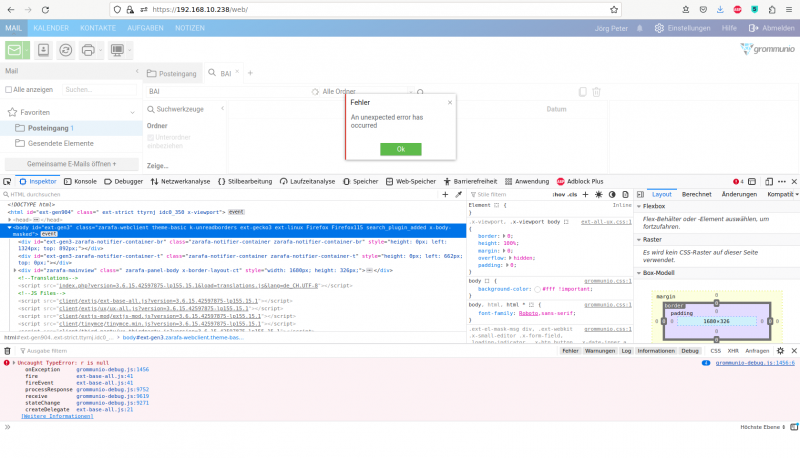
You ma try a repair for this mailbox:
/usr/libexec/gromox/cgkrepair [-n] -e [user]@domain
-e [user]@domain Operate on the given private/user store or public/domain mailbox.
-n Perform a dry run.
WalterH You ma try a repair for this mailbox:
/usr/libexec/gromox/cgkrepair [-n] -e [user]@domain
Unfortunately, it didn't help either. The error remains.
localhost:~ # /usr/libexec/gromox/cgkrepair -e joerg@xxxxx-xxxxx.ch
Hierarchy discovery: 87 folders
2h (ok)
3h (ok)
4h (ok)
5h (ok)
1fah (ok)
215h (ok)
6h (ok)
7h (ok)
8h (ok)
9h (ok)
ah (ok)
bh (ok)
ch (ok)
dh (ok)
eh (ok)
fh (ok)
10h (ok)
11h (ok)
12h (ok)
13h (ok)
14h (ok)
15h (ok)
16h (ok)
17h (ok)
19h (ok)
1ah (ok)
1bh (ok)
1ch (ok)
1dh (ok)
1d0001h (ok)
1d2711h (ok)
1d4e21h (ok)
1d7531h (ok)
1d9c41h (ok)
1dc351h (ok)
1dea61h (ok)
1e1171h (ok)
1e3881h (ok)
1e5f91h (ok)
1e86a1h (ok)
1eadb1h (ok)
1ed4c1h (ok)
1efbd1h (ok)
1f22e1h (ok)
1f49f1h (ok)
1f7101h (ok)
1f9811h (ok)
1fbf21h (ok)
1fe631h (ok)
200d41h (ok)
203451h (ok)
205b61h (ok)
208271h (ok)
20a981h (ok)
20d091h (ok)
20f7a1h (ok)
211eb1h (ok)
2145c1h (ok)
216cd1h (ok)
2193e1h (ok)
21baf1h (ok)
21e201h (ok)
220911h (ok)
223021h (ok)
225731h (ok)
227e41h (ok)
22a551h (ok)
22cc61h (ok)
22f371h (ok)
231a81h (ok)
234191h (ok)
2368a1h (ok)
238fb1h (ok)
23b6c1h (ok)
23ddd1h (ok)
2404e1h (ok)
242bf1h (ok)
245301h (ok)
247a11h (ok)
18h (ok)
101h (ok)
102h (ok)
24a121h (ok)
24c831h (ok)
24ef41h (ok)
251651h (ok)
253d61h (ok)You may try the SQLite Recovery described here: https://docs.grommunio.com/kb/sqlite.html for this database.
WalterH You may try the SQLite Recovery described here: https://docs.grommunio.com/kb/sqlite.html for this database.
I get a parse error on recover:
localhost:~ # sqlite3 /var/lib/gromox/user/2/1/exmdb/exchange.sqlite3
SQLite version 3.44.2 2023-11-24 11:41:44
Enter ".help" for usage hints.
sqlite> pragma integrity_check;
ok
sqlite>
localhost:~ # cd /var/lib/gromox/user/2/1/exmdb/
localhost:/var/lib/gromox/user/2/1/exmdb # sqlite3 exchange.sqlite3 ".recover" | sqlite3 new.db
Parse error near line 8: object name reserved for internal use: sqlite_sequence
localhost:/var/lib/gromox/user/2/1/exmdb # chmod u=rw,g=rw new.db
localhost:/var/lib/gromox/user/2/1/exmdb # chown grommunio:gromox new.db
localhost:/var/lib/gromox/user/2/1/exmdb # mv exchange.sqlite3 old.db
localhost:/var/lib/gromox/user/2/1/exmdb # mv new.db exchange.sqlite3
localhost:/var/lib/gromox/user/2/1/exmdb # systemctl restart gromox-http
localhost:/var/lib/gromox/user/2/1/exmdb # When I create a new user and do a search in the completely empty account, I also get the error in the web search: "An unexpected error has occurred"
Solved:
The complete reinstall brought the solution.
Deleting all settings and re-parameterizing using "grommunio setup wizzard" was not enough.
I have the same problem, but a reinstall is no solution.
greets
Michael
MichaelH I have the same problem, but a reinstall is no solution.
Yes, unfortunately I've had to find that out again now. After migrating several accounts to the new system with grommunio on Friday, I realized that the search in the web interface doesn't work for the other mail accounts :-(
The system is currently running productively (only for my family) but I am considering migrating back to Kopano...
Actually, I hope that a solution can be found in the next few days. Strangely enough, the search on my own account still works after the reinstallation.
- Edited
Same problem here. And it's "only" the web-search, the search with smartphones works without an error (iPhone with Exchange-mailbox). So it seems, the error is in the website-part and not in database. @Joerg: can you confirm this?
I hope too that a sloution can be found, although the search on smartphone is a short-term alternative.
I found out something else interesting:
Since the new installation, the web search works on my account "joerg@XXXXX-XXXXX.ch") (This did not work during the first installation, although I had imported the data in the same way).
The web search does not work on the shared account "familie@XXXXX-XXXXX.ch".
However, the web search of the shared account "familie" works when I search in the inbox "Favoriten".
Work:
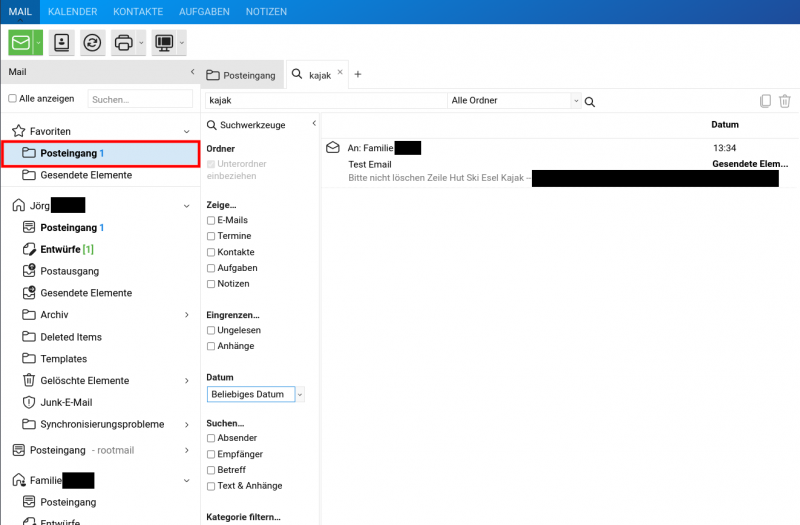
Doesn't work:

WalterH
Sorry, i didn'd consider of sharing logs because i thought, Joerg had submitted the relevant logs. My bad.
I have checked the nginx-logs, the logs in admin-gui and journalctl -f. There are no errors.
I tried to raise log-level by adding http_debug=1 and msrpc_debug=1 in /etc/gromox/http.cfg, like described in documentation, but without any effect, even after reboot. Where am i going wrong?
Here is another thread (in German) with the same Problem:
[https://community.grommunio.com/d/1444-suchfunktion-in-webapp-deskapp-mit-fehlermeldung](https://)